Sizing Guide
Measure at the narrowest part of your wrist measure width as shown.
*Note: If the measurement falls between the two sizes, select the smaller size.
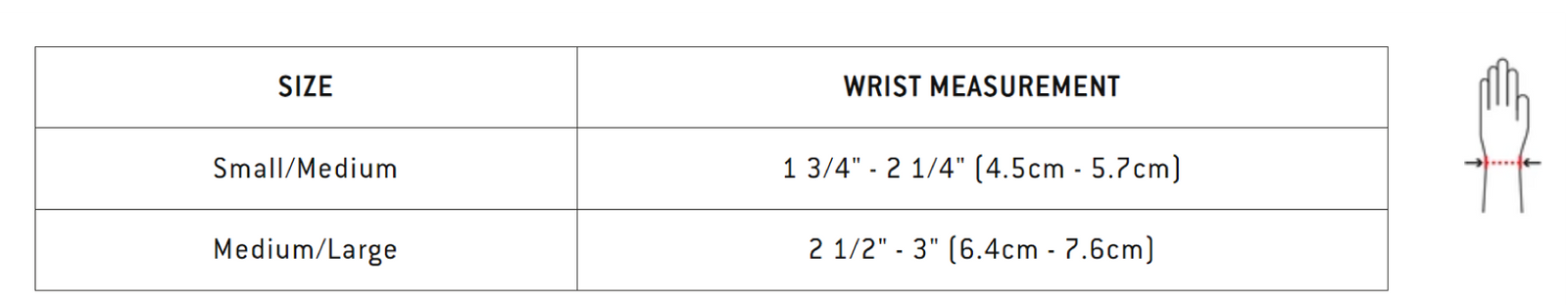
FITTING THE BRACE
Step 1
First hold back the cable release button and pull on the tendon back plate until the cable is fully extended.
Step 2
While holding the ulna shell firmly against the top of your forearm just above your wrist joint, turn the cable tensioning dial clockwise until the tendon back plate is snug against the bottom of your forearm.
Step 3
Attach Velcro strap #2 and re-adjust cable tensioning dial, if necessary, so that the cable is as tight as you can make it without being too uncomfortable. The tighter you make the cable the better wrist protection you will have.
*After adjusting the cable tensioning dial to your desired amount of resistance there should be between 0.1” (2mm) and 1.0” (25mm) of exposed cable.
*If the distance is less than 0.1” (2mm) and the cable tensioning dial locks out,then try replacing the standard tendon back plate pad with the optional thicker tendon back plate pad. If you still can’t achieve proper tension in the cable then you need to try the smaller brace size.
ADJUSTING EXTENSION
Your Mobius brace has an extension limiter that can be adjusted between 10-70 degrees of extension. With the 2mm hex wrench supplied turn the extension adjustment screw clockwise to decrease the amount of extension until you achieve the desired amount of extension resistance.
REMOVING BRACE
To remove the brace first remove Velcro strap #2. Then, while holding back the cable release button pull the ulna shell away from your forearm until the cable is completely extended and remove the brace.


